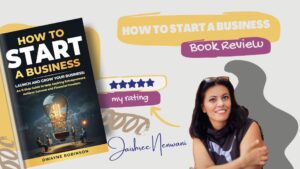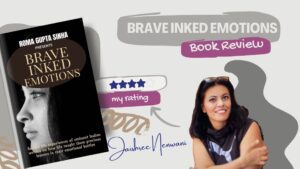It’s a Tech book this time. I must thank The Blogchatter for giving me the opportunity to read books from different genres. Today, I got my hands on Anand Narayanaswamy’s Windows 11 QuickStart. Let’s see what is this book all about.
A dive into Windows 11 QuickStart by Anand Narayanaswamy
Windows 11 QuickStart by Anand Narayanaswamy provides a detailed and comprehensive overview of all the features included with Windows 11. The book teaches all the features of the next-generation Windows 11 operating system in a simple style and language. It serves as a perfect study material for beginners and students including senior citizens who would like to learn the nuances of Windows 11 without any assistance. The book aims to enable students, beginners, and senior citizens to grasp the concepts in no time.
The book has been authored in such a way that it serves as a perfect study material for anyone new to Windows 11. In addition to Windows 11, the book also is the only book to provide detailed coverage of Bing Chat, Windows Copilot, and Microsoft Surface devices. You need not require any learning curve to understand the concepts included in the book. You can learn Windows 11 at your own pace with the help of the book without depending upon any computer training institute.
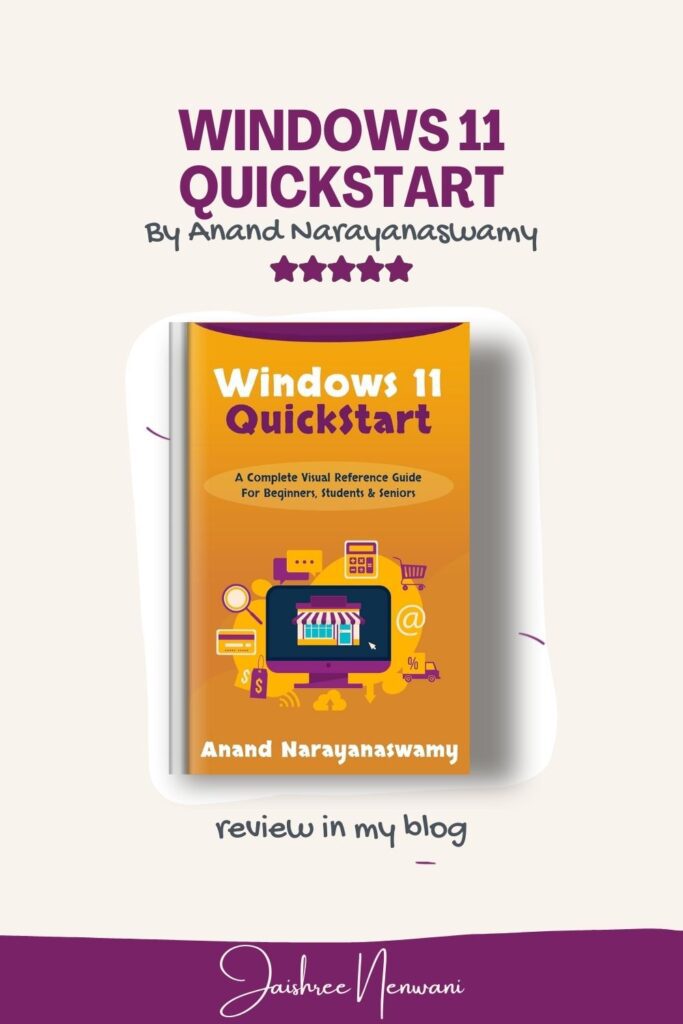
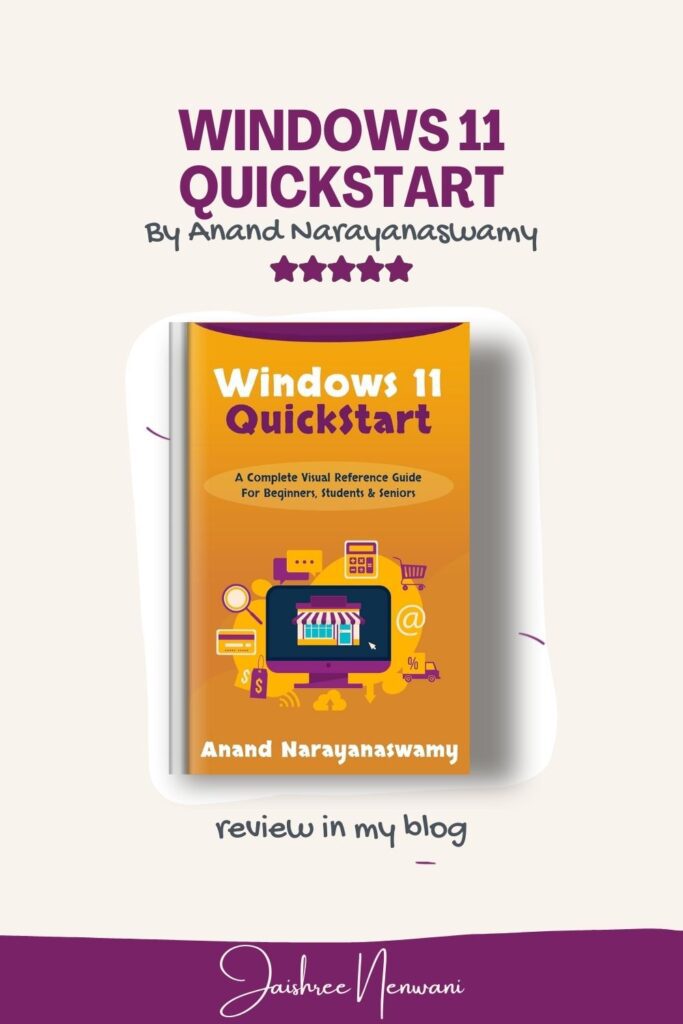
My Thoughts About Windows 11 QuickStart by Anand Narayanaswamy
As the title suggests, this book is a single source to cater to your needs to understand and learn about the operating system flavour which is the majority used in the world. It’s a well-known fact whoever uses a computer (desktop, workstation, or laptop) is acquainted with the Microsoft Owned Operating System aka Windows.
Ever since its inception in the mid-80s with the epithet of Windows1.0, engineers in Microsoft R&D devising every subsequent version with an avalanche of improvements and enhancements on par with industrial standards and offering features meeting the demands and needs of global markets and technical benchmarks.
As accustomed users especially those who aren’t divulged into the basket of offerings often fall short of the attributes and facets of the product, ” Windows 11 QuickStart” is the tight at the end of the tunnel. I run to the service centres and support personnel irrespective of my warranty status for most of my operating system issues.
After reading this book, I am very confident and rest assured I can fix many of the common problems I encounter in my day-to-day usage I can troubleshoot on my own without the help of anyone and avoid burning a hole in my pocket. A hand-held quick start handout that enunciates anything and everything about Win11.0 and its flagship features.
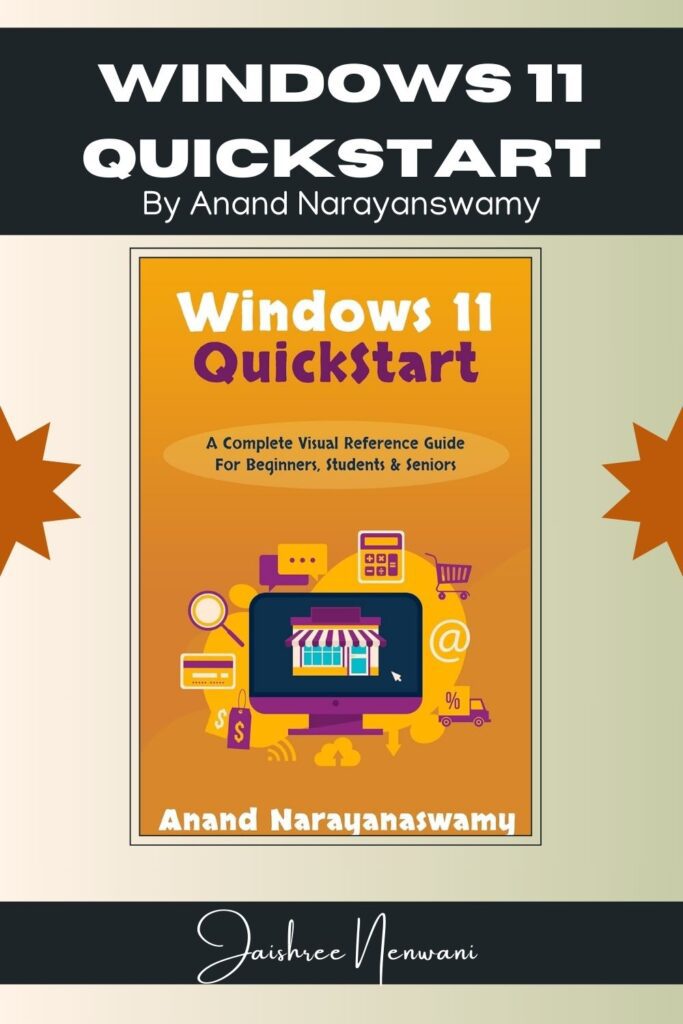
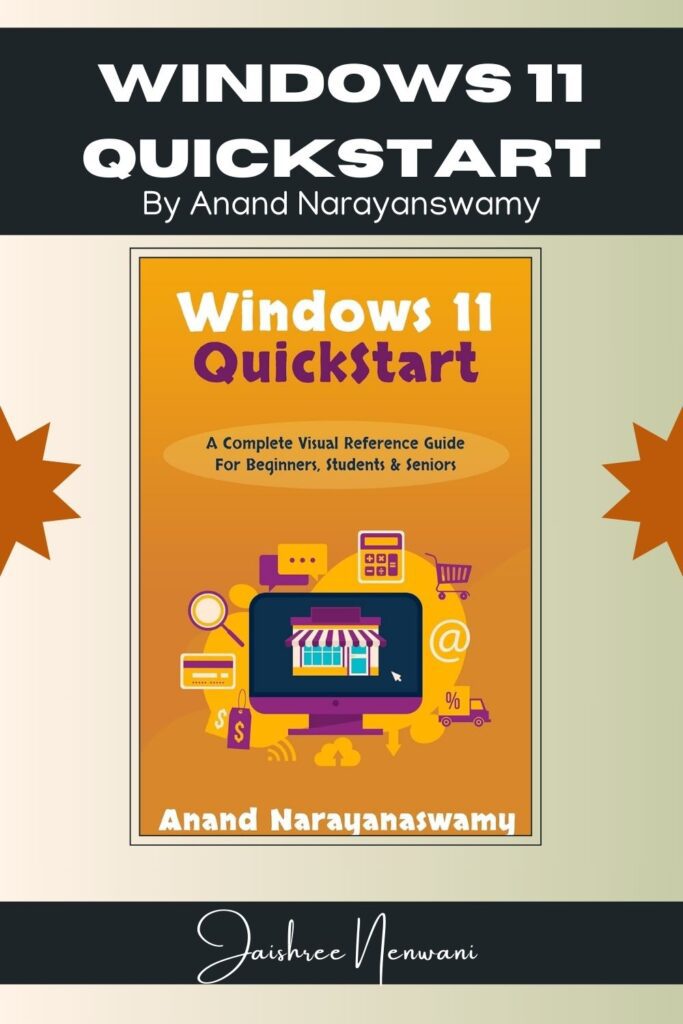
Final Words
Starting from the software download to the modus operandi, Anand presented an in-detailed explanation accompanied by screenshots and working contrives for the benefit of the readers, especially students and doyens. Commendably author also briefed Microsoft Windows History and its provenances roving from Win 1.0 till Win 11.0.
Chapters like Win11 Productivity Tools, Windows Defender, system tools, Windows Insiders program, Microsoft Store, feedback hub, and Bing Chat Plus Surface devices are pretty much new to me and the author did the right justice by presenting an in-detailed write-up.
If you are a tech enthusiast like me and lost in the ocean of data and exigent to learn, understand, and adapt cum quench the thirst for operating system technology and offerings of WIN 11.0, this book will turn about to be a perfect choice. Just grab your copy of the book on Amazon.
You may also like to explore more outstanding books in the Book Reviews and Recommendations section.
This review is powered by the Blogchatter Book Review Program.